

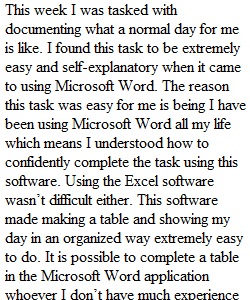
Q Part One Daily Activities 1. Get kids dressed and ready for school. After waking up I get my kids ready for school by giving them a bath and helping them brush their teeth. Then I proceed to give them breakfast to eat before dropping them off at daycare. 2. Take kids to school. I put the kids in the car and then I bring them to the daycare on base. From there the school bus will take them safely to school. 3. Workout. Every other day I work out on base as an Assistant Command Fitness Leader. I work out with people who struggle with passing their physical fitness exams during that time. 4. Shower and eat. After working out, I go to the locker room to shower. Then I eat something before going in to work. 5. Get ready to stand duty. Before standing duty I have to arm up with my weapon from the armory. 6. Stand duty. After arming up I stand duty at the gate. While I am there I check IDs of persons trying to gain access to the base. 7. Get relieved from work. After standing duty I get relieved by another person from security. From there I download my weapons in the armory by returning the weapons to the duty armor. 8. Pick up kids. After getting off of work I pick up the kids from after care. I take them home and set them up to do their homework. 9. Cook dinner. While the kids are doing their homework I prepare dinner. On some occasions when they don’t have much homework they assist me with fixing dinner. Then we eat before getting ready for bed. 10. Get kids ready for bed. I get the kids ready for bed by getting them showered. Then they brush their teeth before I get them in bed.
Q Documenting a Day Prior to beginning work on this assignment, read Chapter 5: Computer Applications in Computing Technology for All. Review all of the Participation and Challenge Activities found in Chapter 5. Students: Be sure to download and save a PDF version of your textbook for future reference. It will be used in later courses within your program, including the final, capstone course. Zybooks limits online access to your course textbooks for a 12-month period. (Zybook Download Instructions Download Zybook Download Instructions) You will be including revised content from this discussion as Post 3 of your Information Technology Blog Final Project. You may wish to review the instructions included for the Information Technology Blog in Week 5 prior to completing work on this discussion to see how it fits into your overall Final Project. To complete this assignment, you will explore the functions and interfaces of four different application software programs as you document the events that take place in one day of your life. Part One: Word Processor To complete Part One of the assignment, you will write a journal entry about one day in your life using the word processing application Word. Identify and describe at least ten tasks that you engaged in during the course of the day. Format the text by altering the font options and size, adding a bulleted or numbered list, and adjusting the text alignment. Your journal entry must be at least 300 words. Make sure that your initials are part of the file name. Upload your Word document to Waypoint. Part Two: Spreadsheet To complete Part Two of the assignment, you will calculate time spent on activities using the spreadsheet application Excel. Download the Documenting a Day Spreadsheet Guide Download Documenting a Day Spreadsheet Guidefor the spreadsheet template. Reference the Documenting a Day Excel Guide Download Documenting a Day Excel Guidefor instructions about how to complete this part of the assignment. Make sure that your initials are part of the file name. Upload your Excel file to Waypoint. Part Three: Presentation To complete Part Three of the assignment, you will use the presentation application PowerPoint to create a slideshow that visually depicts the tasks you captured in your Word journal. Select a template and modify it to include your name in the footer. Add text boxes and images (photos or graphics) to depict each of the tasks. Add animation to enhance interest or highlight important concepts. Your presentation should be at least five slides in length and include text, images, and at least two animations. Make sure that your initials are part of the file name. Upload your PowerPoint file to Waypoint. Part Four: Database To complete Part Four of the assignment, you will prioritize your daily tasks as high, medium, or low using the database application Access. Download the One Day in My Life Access file Download One Day in My Life Access filefor the database template. Reference the Documenting a Day Database Guide Download Documenting a Day Database Guidefor instructions about how to complete this part of the assignment. Make sure that your initials are part of the file name. Save your Access file in a .zip file for upload. Once you have completed the Access File Database, saved into a zip folder, please submit it to the Week 2 Zip File Submission page. Your zip folder should include the One Day in My Life Access file. If you need more guidance, review the Zip File Quick Start Guide Download Zip File Quick Start Guide. Part Five: Role of Applications Reflection Essay Reflecting on your experience creating a journal entry, calculating percentages, developing a presentation, and manipulating a database as well as your current understanding of software applications, complete the Role of Applications Reflection Essay. Make sure that your initials are part of the file name. Upload your Role of Applications Reflection Essay to Waypoint. In your essay, • Compare the functions of word processor, spreadsheet, presentation, and database applications. • Explain the advantages and disadvantages of each application. • Recommend the application software that was most appropriate for documenting the information about your day. • Describe at least one additional scenario where that application would be most useful for each application type. • Support your statements with evidence from the textbook or additional sources, as necessary. The Role of Applications Reflection Essay • Must be a minimum of 300 words in length (not including title and reference pages) and formatted according to APA style as outlined in the Ashford Writing Center Links to an external site.. • Must include a separate title page with the following: o Title of paper o Student’s name o Course name and number o Instructor’s name o Date submitted Carefully review the Grading Rubric Links to an external site.for the criteria that will be used to evaluate your assignment.
View Related Questions